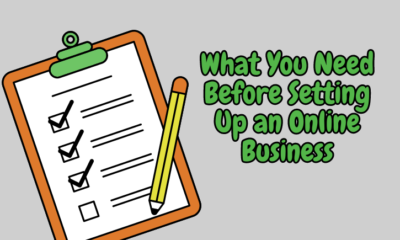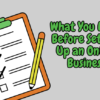Business
10 Ways to Know Your Website is Mobile-Friendly
In the current digital age, having a mobile-friendly Orange County website is non-negotiable. More than half of global website traffic comes from mobile devices, and Google has switched to mobile-first indexing. This shift means Google predominantly uses the mobile version of a website for indexing and ranking. Hence, for Orange County businesses online, having a mobile-friendly website can significantly impact visibility and client acquisition. Here are some steps to determine if your website is mobile-friendly:
1. Google’s Mobile-Friendly Test
This online tool provided by Google allows you to check whether your website is mobile-friendly quickly. Input your website’s URL; the tool will analyze how well your page performs on a mobile device. It also gives suggestions for improvement.
2. Manual Checks
While automated tools can give you a quick overview, nothing beats a manual check. Browse your website on various mobile devices, including both smartphones and tablets. Check different operating systems (iOS, Android) and various screen sizes. Pay attention to load times, how easy it is to navigate the site, if the text is readable without zooming in, whether images display correctly, and if links and buttons are easily clickable.
3. Responsive Design
Check if your website uses responsive design. A responsive website adapts its layout and content to fit different screen sizes. If you’re unsure whether your website uses a responsive design, you can resize your browser window on a desktop and see if the content adjusts to fit the new size.
4. Mobile Usability Report in Google Search Console
If you’ve set up Google Search Console for your website, use the Mobile Usability Report to identify any pages with mobile usability issues.
5. Check Speed
Mobile users expect fast-loading websites. Use tools like Google’s PageSpeed Insights to see how your site performs on mobile devices in terms of speed. Slow load times can negatively impact user experience and your Google ranking.
6. Verify Legible Font Sizes
Check if your text size adjusts for mobile devices. The text should be easy to read without needing to zoom.
7. Properly Sized Tap Targets
Links and buttons should be large enough to tap on a small screen easily. Check that these elements are sufficiently spaced out so users don’t accidentally tap the wrong one.
8. Avoid Software Not Common on Mobile
Some content or software, like Flash, isn’t standard on mobile devices. Your site should avoid using these to ensure full functionality for mobile users.
9. Viewport Configuration
Check if your website has a meta viewport tag in the HTML. This tag tells browsers how to adapt the page’s dimensions and scaling to suit the device.
10. Accessible Content
All content on your website should be accessible on mobile devices. If you have content that can only be viewed on a desktop, it could negatively impact your site’s mobile-friendliness.
Conclusion
In conclusion, understanding whether your website is mobile-friendly involves automated tools and manual checks. Remember, a mobile-friendly site is not just about visibility and rankings; it’s about providing a seamless and enjoyable user experience to potential clients, irrespective of their device.